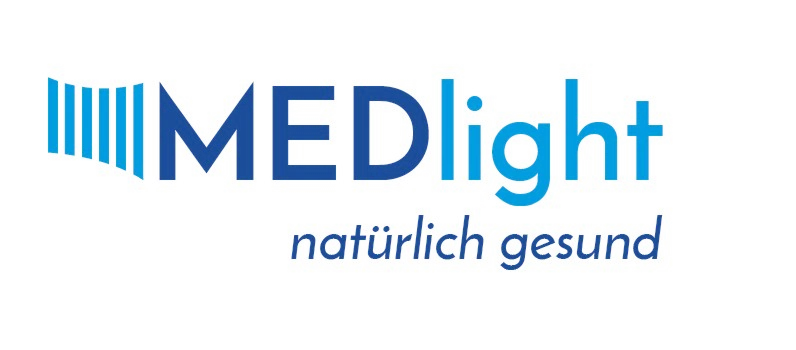RadiAnt Portable (Trial)
Context
RadiAnt DICOM Viewer is a popular commercial imaging viewer for Windows, known for being fast and lightweight. The Portable Trial version provides the same functionality as the licensed edition but is limited by time or feature restrictions. Many dental clinics use it when evaluating whether RadiAnt is worth adopting as their main imaging tool. For IT admins, the portable build is convenient: it doesn’t require installation, runs from a USB stick or local folder, and can quickly load DICOM studies from CDs, PACS, or external drives.
Technical Profile (Table)
| Area | Details |
| Platform | Windows (portable EXE, no installation required). |
| Stack | Native Windows application, optimized for speed. |
| Imaging | Supports dental radiographs, CT, CBCT, MRI; handles large datasets smoothly. |
| Features | 2D viewing, multi-planar reconstruction (MPR), annotations, measurements, cine loops, export to JPEG/AVI. |
| Integration | Can connect to PACS (DICOM C-FIND, C-MOVE, C-STORE). |
| Trial limits | Portable version runs in evaluation mode; limited time and watermarking in exports. |
| Authentication | PACS-level authentication; no internal user system. |
| Security | TLS/SSL for PACS if configured. |
| Data handling | Opens images from local folders, CD/DVD, USB, or PACS. |
| License | Commercial; Portable Trial is free with restrictions. |
| Maintenance | Low: just update to latest trial or licensed version. |
Installation Guide
1. System preparation
– Windows 10/11 workstation.
– Ensure sufficient RAM/CPU for CBCT datasets.
2. Download package
– Obtain the Portable Trial from RadiAnt’s official website.
– Extract the ZIP archive to a USB drive or folder.
3. First run
– Launch RadiAntViewer.exe directly, no installation required.
– Accept trial mode limitations.
4. Configuration
– Define PACS server connection if needed.
– Set default folders for DICOM imports and exports.
5. Testing
– Load sample CBCT or panoramic radiographs.
– Try MPR mode, measurement tools, and export functions.
6. Maintenance
– Replace the build when the trial expires.
– Apply Windows updates for stability.
Scenarios (Dental Use)
– A clinic tests RadiAnt Portable Trial before purchasing full licenses, evaluating CBCT rendering speed.
– A referral center uses the portable version temporarily to review patient CDs without installing extra software.
– A university lab demonstrates RadiAnt’s capabilities to students on shared PCs.
Workflow (Admin View)
1. Download RadiAnt Portable Trial.
2. Extract to USB stick or shared folder.
3. Launch directly on Windows workstation.
4. Load DICOM datasets from local media or PACS.
5. Configure PACS if needed.
6. Monitor usage until trial expiry.
Strengths / Weak Points
Strengths
– Fast, lightweight, optimized for large dental datasets.
– Portable: no installation required.
– PACS support built-in.
– User-friendly interface.
Weak Points
– Trial restrictions (time-limited, watermarks).
– Windows-only.
– Not open-source; requires paid license for continued use.
– Portable build lacks enterprise deployment options.
Why It Matters
For dental IT teams, RadiAnt Portable (Trial) provides a quick way to test whether the full RadiAnt Viewer meets clinic requirements. It’s fast, portable, and requires no setup — making it useful both as an evaluation tool and as a temporary solution for viewing studies from CDs or PACS. While the trial cannot replace a permanent license, it helps administrators make informed choices about investing in commercial imaging software.