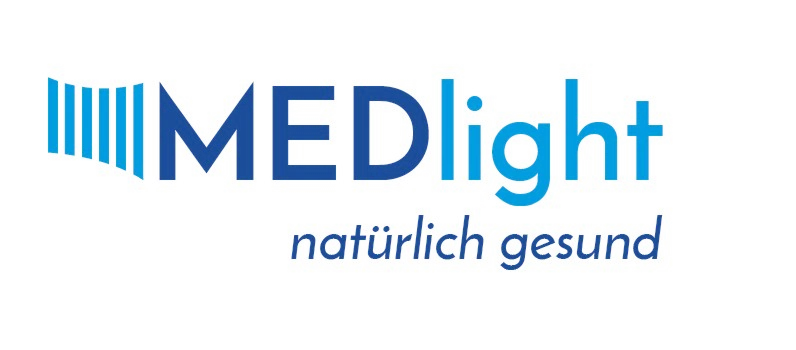plastimatch
Context
plastimatch is an open-source toolkit that originally came out of radiotherapy research. Over time it found its way into other areas, including dentistry, where CBCT image alignment and dose studies are important. Unlike simple DICOM viewers, plastimatch is not a click-and-go program. It’s command-line based, more of a collection of utilities than a single app. Researchers use it to register scans, simulate doses, or convert data for 3D modeling. In a dental setup, it usually sits in the background — part of a workflow that feeds results into tools like 3D Slicer. For IT admins, the challenge is less about installing a viewer and more about setting up a pipeline that researchers can trust.
Technical Profile (Table)
| Area | Details |
| Platform | Cross-platform: Linux, Windows, macOS. |
| Stack | C++ core with command-line tools, scripting via batch or shell. |
| Imaging | Works with CT, CBCT, MRI, PET; DICOM and non-DICOM formats. |
| Features | Registration (rigid & deformable), dose calc, segmentation, 3D reconstruction. |
| Dental relevance | CBCT registration, jawbone analysis, implant research, orthodontic datasets. |
| Integration | Exports to 3D Slicer, CAD/CAM software; supports DICOM RT, NRRD, MHA. |
| Interoperability | Reads/writes DICOM, NRRD, MHA, STL. |
| Authentication | None inside app; depends on OS or cluster settings. |
| Security | File handling left to OS and environment. |
| License | GPL open-source. |
| Maintenance | Moderate: requires updates, sometimes compilation. |
Installation Guide
1. Prep system
– Linux is preferred (Ubuntu/Debian), but Windows and macOS also work.
– Install dependencies: CMake, ITK/VTK, compilers.
2. Get source
– Clone from GitHub or download from plastimatch.org.
– Build with CMake, or grab precompiled binaries if available.
3. Set environment
– Add plastimatch to PATH.
– Create working folders for imports/exports.
4. Test run
– Try a sample registration: plastimatch register.
– Check output volumes and dose files.
5. Keep up
– Update builds occasionally.
– Document scripts so results can be repeated.
Scenarios (Dental Use)
– An orthodontics lab runs plastimatch to line up pre- and post-treatment CBCT scans.
– An implant research team studies bone changes by deformable registration.
– A university class demonstrates dose simulation workflows using anonymized dental CT data.
Workflow (Admin View)
1. Install plastimatch and required libs.
2. Configure environment and data folders.
3. Import CT/CBCT sets.
4. Run registration or dose calc commands.
5. Export volumes as NRRD/STL for use in Slicer or CAD.
6. Version configs and scripts for reproducibility.
Strengths / Weak Points
Strengths
– Free, open-source, strong research backing.
– Very flexible: registration, dose calc, segmentation.
– Works well with CBCT and ties into 3D Slicer.
– Cross-platform with many formats.
Weak Points
– Command-line only, not friendly for casual users.
– Needs some compilation and technical upkeep.
– Not designed as a clinic-facing app.
– Can be heavy on resources for big datasets.
Why It Matters
In daily clinical use, plastimatch may be too technical. But in research labs or advanced dental workflows, it fills an important gap: aligning CBCT scans, running dose simulations, and creating accurate 3D reconstructions. It shifts the burden to IT — more scripting, more integration — but the payoff is precision and flexibility that lightweight viewers simply don’t provide.