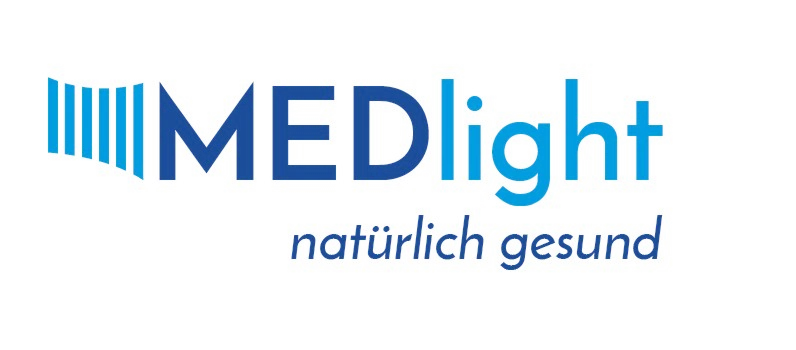OralHealthRecords
Context
OralHealthRecords is an open-source EMR project aimed directly at dentistry. It doesn’t try to cover every medical specialty; instead, it focuses on patient charts, odontograms, treatment plans, and scheduling. Many clinics adopt it when they want something lighter than a hospital EHR but more dental-specific than a generic practice manager. Because it is community-driven, features vary between releases, yet the fundamentals stay consistent: open database access, web-based workflow, and room for customization. For administrators, it’s a platform that balances practicality with control, especially for small and mid-sized practices.
Technical Profile (Table)
| Area | Details |
| Platform | Web application, deployable on Linux or Windows Server. |
| Stack | PHP/Node.js frontend (varies by fork), MySQL/PostgreSQL backend, Apache/Nginx web server. |
| Core modules | Patient records, appointment calendar, dental charts, treatment notes, billing, reporting. |
| Imaging | External integration with DICOM viewers (e.g., Weasis, ClearCanvas). |
| Interoperability | CSV/SQL exports, limited HL7/FHIR support. |
| Authentication | Local accounts; optional LDAP/AD plug-ins. |
| Multi-site | Single DB with separation by roles and site identifiers. |
| Security | HTTPS, audit logging, role-based access. |
| Backup / recovery | Nightly DB dumps, snapshots, or container-level backups. |
| Scale | Designed for dental clinics (1–15 chairs); usable in training environments. |
| License | Open-source, GPL/AGPL depending on build. |
| Maintenance | Low to medium; requires DB upkeep and patching web stack. |
Installation Guide
1. Server preparation
– Provision Linux (Ubuntu/Debian) or Windows Server.
– Install Apache/Nginx, PHP or Node.js (depending on version), and MySQL/PostgreSQL.
2. Obtain package
– Download the latest OralHealthRecords release from the community repository.
– Place files in /var/www/oralhealthrecords (Linux) or IIS root (Windows).
3. Database setup
– Create a dedicated database and user with restricted privileges.
– Run schema initialization script provided in the package.
4. Application setup
– Adjust config file with DB credentials, site info, and storage paths.
– Open http:///oralhealthrecords and finish web-based setup.
5. Post-installation
– Add user accounts and assign roles.
– Configure procedure codes and fee schedules.
– Link external DICOM viewer if imaging is needed.
6. Backup and hardening
– Automate daily DB dumps; encrypt backups if possible.
– Enable HTTPS and apply firewall rules.
– Review logs and patch stack components regularly.
Scenarios (Dental Use)
– A private practice runs OralHealthRecords to track patient visits, odontograms, and billing in one system.
– A dental school uses it as a teaching tool, with student logins and role separation.
– A multi-chair clinic deploys it on a central server and gives access over VPN to remote sites.
Workflow (Admin View)
1. Set up server with web stack and database.
2. Deploy OralHealthRecords package and configure DB.
3. Run setup wizard, create admin user.
4. Define staff roles and access rights.
5. Import procedure codes and set billing templates.
6. Integrate imaging viewer if required.
7. Schedule automated backups and test restores.
8. Apply updates to OS, DB, and web stack.
Strengths / Weak Points
Strengths
– Purpose-built for dentistry, not a generic EHR.
– Open-source and customizable.
– Lightweight, runs on modest hardware.
– Web-based access from any browser.
Weak Points
– Feature set depends on community forks.
– Smaller support base than mainstream medical EHRs.
– Limited compliance modules out of the box.
– Requires manual tuning for multi-site deployments.
Why It Matters
Not every dental practice needs a large, certified hospital EHR. OralHealthRecords offers a focused, open system that handles the essentials and leaves room for customization. It’s approachable for small clinics, affordable because it’s open-source, and manageable for IT staff who want more control than proprietary products allow. The trade-off is that admins must handle updates and integrations themselves — but for many, that’s worth the autonomy.