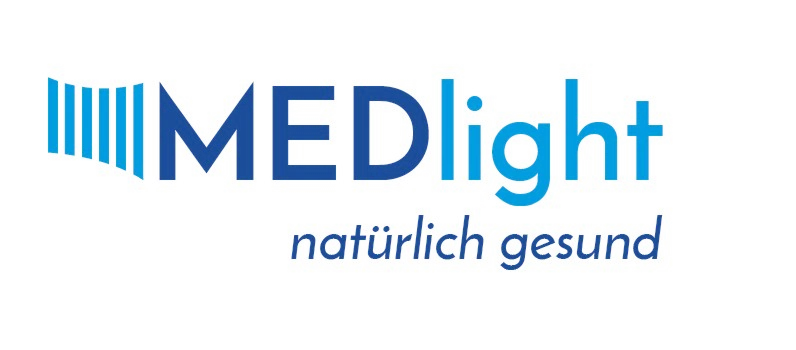OpenHospital Dental
Context
OpenHospital Dental is not a flashy CAD platform — it’s a practical add-on to the broader OpenHospital system, an open-source medical record solution that grew out of projects in resource-limited regions. The dental part follows the same philosophy: keep it simple, keep it lightweight, and make sure it can run on modest hardware without requiring constant internet.
Its real strength lies in integration. Instead of keeping separate records for medical and dental visits, both are stored in the same patient file. That makes it especially useful for mission hospitals, NGOs, and training clinics that need one consistent system rather than a patchwork of small apps. For admins, the appeal is clear: no license fees, full access to the source code, and enough flexibility to adjust forms or workflows when local needs demand it.
Technical Profile (Table)
| Area | Details |
| Platforms | Java-based, runs on Windows, Linux, macOS |
| Backend | MySQL or PostgreSQL database, depending on deployment |
| Dental focus | Charting, procedures, visit logs, prescriptions |
| Inputs | Manual entry; no direct DICOM or CAD integration |
| Outputs | Patient summaries, reports, printable charts |
| Networking | Local server or remote hosting; accessed via web clients |
| Security | Role-based access, SSL/TLS if configured; compliance depends on setup |
| Licensing | GPL, open-source |
| Maintenance | Needs database backups, Java runtime updates, module patches |
| Typical users | Mission hospitals, NGOs, universities, public health clinics |
Scenarios (Dental Use)
– A mission hospital logs dental treatments inside the same record used for general medicine, reducing fragmentation.
– An NGO clinic installs it on a low-cost server, using it offline during the day and syncing when a connection is available.
– A teaching program introduces students to integrated health records by letting them work with both medical and dental charts in one system.
Workflow (Admin View)
1. Install the core system (Java + database).
2. Activate the dental module during configuration.
3. Create roles and permissions, keeping dental staff separated from general staff where needed.
4. Deploy clients across desktops connected to the central DB.
5. Test backups and recovery routines — vital in low-resource environments.
6. Apply updates when security patches or new module builds are released.
Strengths / Weak Points
**Strengths**
– Open-source and free to adapt.
– Runs well on older or budget hardware.
– Keeps all medical and dental data under one record.
– Flexible architecture, easy to modify locally.
**Weak Points**
– Less polished interface compared to commercial suites.
– Lacks direct imaging or CAD support.
– Needs in-house IT knowledge for server/database upkeep.
– Compliance frameworks (HIPAA, GDPR) depend on local setup, not built-in defaults.
Why It Matters
OpenHospital Dental fills a very specific need: giving clinics and NGOs a way to digitize dental care without splitting records or paying for expensive licenses. It won’t replace advanced planning software, but that isn’t the point. Its value is in unification — one patient, one chart, shared across medical and dental staff. For administrators, it’s a balance: more responsibility on the IT side, but far more control over data and costs.