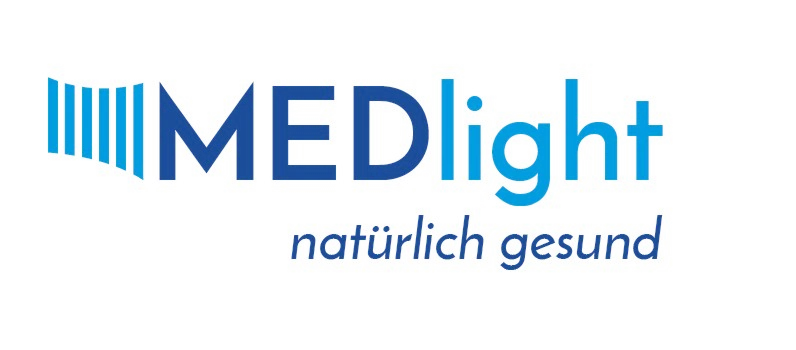OpenEMR
Context
OpenEMR didn’t appear overnight. It grew over years of use in clinics of all sizes and today it’s probably the most recognizable open-source EHR. While it started in general medicine, plenty of dental practices also adopted it, simply because it does the everyday stuff well enough — appointments, billing, charting, prescriptions — and can be extended where needed. For dentistry, the usual path is adding odontogram forms or linking it to imaging tools. It isn’t lightweight, but it has two things smaller projects don’t: a huge community and real commercial support. For admins, that usually means fewer surprises when things scale or when regulators start asking questions.
Technical Profile (Table)
| Area | Details |
| Core platform | Runs on Linux, Windows, macOS; based on Apache/Nginx, PHP, MySQL/MariaDB. |
| Database | Uses MySQL or MariaDB, UTF-8 schema; can be replicated for resilience. |
| Key modules | Scheduling, EMR, billing, prescriptions, labs, reports, patient portal; dental add-ons available. |
| Imaging | Doesn’t ship with its own viewer; integrates with Weasis, ClearCanvas, or external PACS. |
| Standards | FHIR, HL7, X12, plus CCD/CCR exchange. |
| Access control | Local users, optional LDAP/AD, plugins for 2FA. |
| Multi-site | One instance can host multiple clinics; access rules separate data. |
| Security | HTTPS expected, audit logs by default, roles per user; DB/OS handle encryption. |
| Backup / restore | Works with dumps, replication, or VM snapshots. |
| Scale | From single dental offices up to teaching hospitals. |
| License | GPL v2 open source, commercial vendors available. |
| Maintenance | Needs regular patching and DB care; compliance checks are part of the game. |
Installation Guide
1. Server setup
– Start with a patched Linux server (Ubuntu/Debian) or Windows with WAMP/XAMPP.
– Install Apache/Nginx, PHP 7.4+, MySQL/MariaDB.
2. Get the code
– Download from open-emr.org.
– Extract to /var/www/openemr (or web root on Windows).
– Fix folder permissions for configs and uploaded docs.
3. Database prep
– Create a dedicated DB and user with limited rights.
– Make sure UTF-8 encoding is set.
4. Web installer
– Go to http://server/openemr.
– Wizard asks for DB login, site ID, and creates the admin account.
– When it finishes, config file is generated automatically.
5. Post-setup steps
– Enable HTTPS (Let’s Encrypt or internal CA).
– Schedule daily DB dumps; keep encrypted offsite copies.
– Load dental templates and odontogram forms.
– Connect to a DICOM viewer if imaging is required.
6. Keep it healthy
– Apply OS and PHP patches monthly.
– Review logs and user activity.
– Test restores — not just backups.
Scenarios (Dental Use)
– A single-chair practice installs OpenEMR for scheduling and billing, adding only a simple dental chart form.
– A dental faculty runs one system for students, splitting sites by department so records don’t mix.
– A group of clinics deploys it on cloud servers, pairing the EMR with Weasis for image viewing.
Workflow (Admin View)
1. Build a VM or server, patch it.
2. Install the web stack and DB.
3. Drop OpenEMR into web root, run the installer.
4. Add accounts for dentists, assistants, billing staff.
5. Import procedure codes, insurers, fees.
6. Hook up imaging tools if needed.
7. Set up backup scripts and check they actually work.
8. Document setup for audits.
Strengths / Weak Points
Strengths
– Long track record and large community.
– Broad set of features, not limited to dental use.
– Compliance with standards (HIPAA, FHIR, etc.).
– Can grow with the clinic, not a dead-end project.
Weak Points
– Heavier than lean forks; more demanding on servers.
– User interface can feel clunky to staff.
– Updates and upgrades sometimes break workflows.
– Needs regular admin time, can’t be treated as “set and forget.”
Why It Matters
For dental IT, picking software isn’t just about features today but also about whether it will still work five years from now. OpenEMR may feel heavier than a simple fork, but it comes with the kind of support network and compliance features that make auditors less nervous. In practice, it’s a trade: more admin overhead in exchange for reliability, community backing, and staying power in the healthcare world.