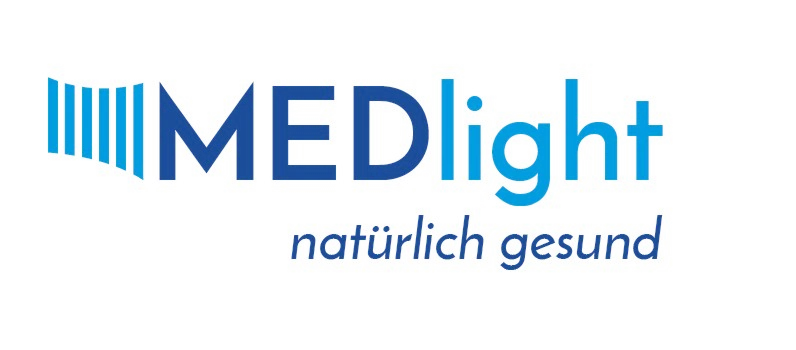MedDent Lite
Context
MedDent Lite is a scaled-down edition of a larger dental management platform. The idea behind it is simple: give small practices the essential tools — charts, schedules, and billing — without forcing them to run a heavy, hospital-style system. It’s lightweight, quick to deploy, and doesn’t demand much from the hardware. Many clinics pick it up as an entry point before moving to bigger solutions, while others keep it long-term because it covers the basics reliably. From an administrator’s view, MedDent Lite is practical: straightforward installation, simple backups, and a database that’s easy to query for custom reports.
Technical Profile (Table)
| Area | Details |
| Platform | Runs on Windows or Linux; thin client accessible via desktop or browser. |
| Stack | Usually PHP/Java backend with MySQL database; lightweight web server (Apache/Nginx). |
| Core modules | Patient records, appointment calendar, dental charting, billing, simple reporting. |
| Imaging | File linking and launch of external DICOM viewers such as Weasis. |
| Interoperability | CSV/SQL export; limited HL7 depending on version. |
| Authentication | Local users; LDAP/AD support optional. |
| Multi-site | One database can serve multiple chairs; separation is role-based. |
| Security | HTTPS recommended; backup encryption supported. |
| Backup / recovery | Nightly dumps (mysqldump) plus optional VM snapshots. |
| Scale | 1–10 dental chairs; works in small clinics or training labs. |
| License | Open-source (GPL or AGPL, version-specific). |
| Maintenance | Low effort: patch OS, update DB, verify backups. |
Installation Guide
1. Server setup
– Install Linux (Ubuntu/Debian) or Windows Server.
– Add MySQL and Apache/Nginx.
2. Download package
– Get the latest MedDent Lite release from the repository.
– Place files in /var/www/meddent (Linux) or web root on Windows.
3. Database creation
– Create DB and restricted user.
– Run schema script included in the package.
4. Application config
– Adjust config file for DB credentials and storage paths.
– Open http:///meddent and complete web installer.
5. Clients
– Install thin client on workstations or use browser access.
– Point clients to server IP or DNS name.
6. Post-installation
– Add staff accounts and roles.
– Import procedure codes and set billing tables.
– Test backups and recovery.
Scenarios (Dental Use)
– A small clinic uses MedDent Lite for appointments, treatment notes, and billing, while keeping X-rays in Weasis.
– A training center installs it for student practice, resetting DB snapshots between semesters.
– A rural practice runs it on a single Windows server, exporting CSV reports monthly for insurance submissions.
Workflow (Admin View)
1. Provision a server (VM or bare metal).
2. Install OS, DB, and web server.
3. Deploy MedDent Lite files and run installer.
4. Create admin account and define staff roles.
5. Import local fee schedules.
6. Set up automated nightly backups.
7. Test restore on a secondary machine.
8. Monitor logs and keep system patched.
Strengths / Weak Points
Strengths
– Lightweight and quick to deploy.
– Covers core dental needs without complexity.
– Open DB makes custom reports easy.
– Runs on modest infrastructure.
Weak Points
– Limited feature set compared to full EHRs.
– Fewer integrations with national health systems.
– Community support smaller than larger projects.
– May not scale well beyond small practices.
Why It Matters
For small dental offices, the challenge is often balancing cost, complexity, and compliance. MedDent Lite lands right in the middle — simple enough to keep running without full-time IT staff, but structured enough to manage patients, appointments, and billing in a reliable way. It’s not designed for hospitals or multi-location groups, yet for the typical neighborhood clinic it’s often exactly what’s needed: a stable, lightweight system that stays out of the way.