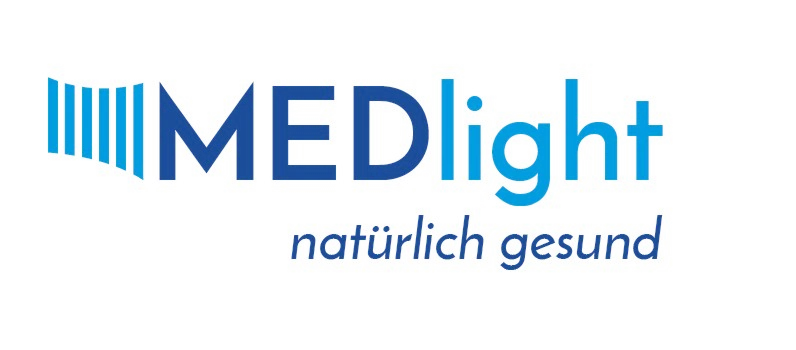HorliX Portable: Lightweight System Monitor for Mobile Diagnostics
Context
HorliX Portable is a lightweight DICOM viewer tailored for macOS, with a portable edition that can also run on other platforms through packaging. Originally built for radiology research, it found a place in dental imaging thanks to its simple handling of CBCT scans and panoramic X-rays. Unlike some heavier tools, HorliX focuses on accessibility: it runs without complex setup, requires no big infrastructure, and works well as a side tool in clinics or teaching labs. For IT admins, it’s the kind of viewer that can be dropped onto a workstation, launched immediately, and used without much explanation.
Technical Profile (Table)
| Area | Details |
| Platform | macOS (native), portable versions for Linux/Windows. |
| Stack | Built on Qt/C++ with DICOM toolkit libraries. |
| Imaging | Supports dental radiographs, CBCT studies, CT and MRI images. |
| Features | Multi-planar reconstruction, measurements, annotations, basic 3D rendering. |
| Integration | Works standalone or can connect to PACS with DICOM query/retrieve. |
| Interoperability | Standard DICOM compliance (C-FIND, C-MOVE, C-STORE). |
| Authentication | Relies on PACS/OS policies, no internal user system. |
| Security | HTTPS/TLS for PACS connections if configured; otherwise local. |
| Data handling | Reads images from local disk, removable media, or PACS. |
| License | Open-source (GPL). |
| Maintenance | Low; mostly OS patching and occasional viewer updates. |
Installation Guide
1. System preparation
– On macOS: download the .dmg package and drag to Applications.
– On Linux/Windows: use the portable bundle (unpack and run).
2. First run
– Launch the app; no installer required for portable version.
– Load local DICOM files or connect to PACS.
3. Configuration
– Define PACS connection (AE title, host, port).
– Set default directories for opening and exporting studies.
4. Testing
– Import sample radiographs or CBCT datasets.
– Try measurements, annotations, and basic reconstructions.
5. Maintenance
– Apply OS updates regularly.
– Update HorliX builds when new versions are released.
– Clear local cache periodically if storage is limited.
Scenarios (Dental Use)
– A small dental clinic uses HorliX Portable as a quick viewer for CBCT scans delivered on USB sticks.
– A teaching lab provides students with the portable package, allowing them to explore anonymized radiographs without a heavy install.
– A multi-chair practice runs HorliX on macOS workstations, connecting to a central PACS for all imaging.
Workflow (Admin View)
1. Distribute HorliX Portable package to macOS or cross-platform workstations.
2. Configure PACS connections where needed.
3. Test by opening sample studies.
4. Provide staff with short guidance on measurements and exports.
5. Clean cache folders and check updates quarterly.
Strengths / Weak Points
Strengths
– Portable and lightweight — no complicated installation.
– Native macOS support, with cross-platform options.
– DICOM-compliant, works with PACS or local files.
– Good for teaching and small clinics.
Weak Points
– Smaller user base compared to Weasis or ClearCanvas.
– Limited advanced 3D functions.
– Cross-platform builds are less polished.
– Updates are not frequent.
Why It Matters
In many dental settings, a simple, portable DICOM viewer is all that’s needed for day-to-day work. HorliX Portable covers that ground: it opens CBCT scans, supports measurements, and integrates with PACS when required — all without demanding heavy infrastructure. For administrators, it’s a low-effort tool to keep in the kit: easy to deploy, easy to support, and practical for clinics that just need images to load and display reliably.