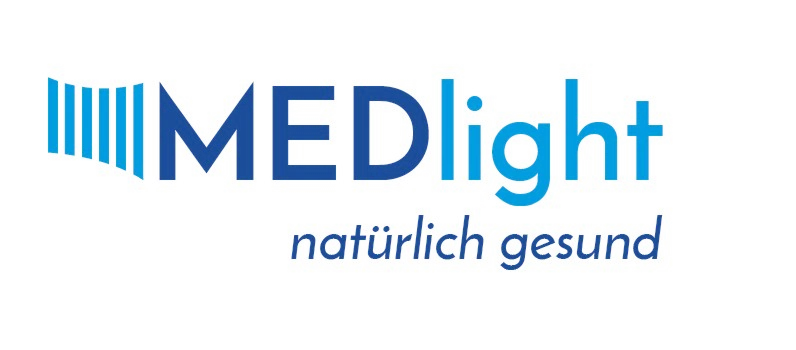HealthForge Dental: Integrated Tool for Clinic Operations
Context
HealthForge Dental grew out of the larger HealthForge framework, an open-source EHR system used in different community and teaching settings. The dental module doesn’t try to be an all-in-one CAD or imaging platform. Instead, it concentrates on the basics that clinics often need most: charting, treatment notes, prescriptions, and follow-ups — all tied into the same medical record that doctors already use.
Its role is especially clear in places where resources are thin: rural hospitals, mobile outreach programs, or universities that want to give students access to integrated record-keeping without paying for heavy enterprise licenses. Admins often appreciate that the code is open and the workflows are flexible. It’s not a turnkey product, but it can be shaped around local needs.
Technical Profile (Table)
| Area | Details |
| Platforms | Web-based; runs in browsers on Windows, Linux, or macOS |
| Backend | Relational DB (PostgreSQL or MySQL) |
| Dental scope | Patient dental charts, procedure notes, prescriptions, follow-up visits |
| Inputs | Manual entry; can link to imaging modules if installed |
| Outputs | Printable charts, reports, treatment summaries |
| Networking | Client–server; can synchronize across multiple sites |
| Security | Role-based access, audit trails; SSL/TLS if configured |
| Licensing | Open-source (GPL/AGPL) |
| Maintenance | Database backups, server patching, periodic updates |
| Target use | NGOs, university hospitals, community health programs |
Scenarios (Dental Use)
– A regional clinic logs dental procedures into the same record as medical visits, reducing duplication.
– An NGO outreach team records dental treatments on laptops in the field, syncing data once a stable connection is available.
– A dental school integrates the module into its teaching hospital’s system so students get experience with digital record workflows.
Workflow (Admin View)
1. Deploy the HealthForge backend with the chosen database.
2. Enable the dental module during configuration.
3. Set up role-based permissions, giving dental staff their own access levels.
4. Provide browser access across clinic or lab desktops.
5. Test imaging links if radiographs or scan modules are needed.
6. Maintain backups and apply patches for both the server and database.
Strengths / Weak Points
**Strengths**
– Free and open-source, no licensing costs.
– Keeps dental and medical data under one record.
– Runs in standard browsers — simple rollout.
– Customizable forms for local workflows.
**Weak Points**
– UI looks plain compared to commercial systems.
– Imaging/CAD features require extra integration.
– Needs local IT knowledge for upkeep.
– Compliance frameworks must be configured by admins.
Why It Matters
HealthForge Dental is not meant to compete with high-end commercial suites. Its purpose is to make dental charting and record-keeping possible where cost, bandwidth, or staffing limit other options. For administrators, it shifts the balance: less convenience out of the box, but far more control over the system itself. In return, clinics and universities gain a unified, adaptable record system that can grow alongside their needs without locking them into proprietary platforms.