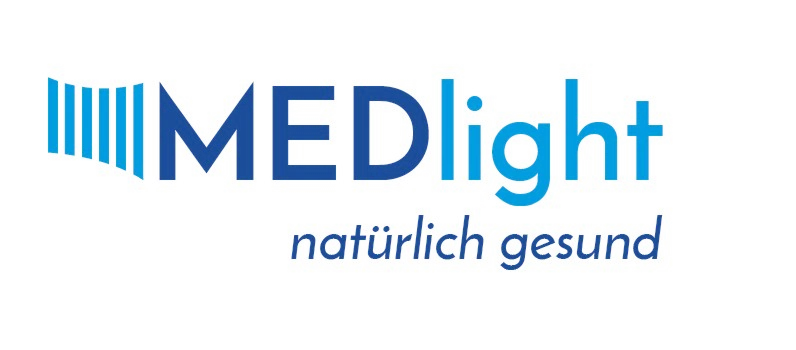GATE: Natural Language Processing Toolkit for Text Analysis
Context
GATE is an advanced simulation platform built on the Geant4 toolkit, originally created for high-energy physics. Its purpose is to simulate medical imaging and radiotherapy — PET, SPECT, CT, and radiation dose calculations. While its main focus is nuclear medicine, dental researchers and physicists also use GATE when studying radiation exposure during CBCT scans or planning novel imaging setups. Unlike clinical viewers, this is not software for dentists to open X-rays. It’s a research and development tool, requiring command-line knowledge and strong computing power. For IT admins, that means handling cluster setups or GPU-enabled workstations rather than just deploying a viewer on a laptop.
Technical Profile (Table)
| Area | Details |
| Platform | Linux, macOS; can be compiled for Windows but less common. |
| Stack | C++ (Geant4 framework) with scripting (Gate macro files). |
| Imaging focus | PET, SPECT, CT, CBCT simulations; radiation transport and dose calculations. |
| Features | Monte Carlo simulation of imaging systems, dose distribution, scanner modeling. |
| Dental relevance | Simulation of CBCT radiation dose, shielding, and imaging protocols. |
| Integration | Links with external analysis tools (ROOT, MATLAB, Python). |
| Interoperability | Outputs raw data, histograms, dose maps, event logs. |
| Authentication | None; research software, controlled at OS/cluster level. |
| Security | Relies on Linux/cluster security policies. |
| License | Open-source (GPL/LGPL). |
| Maintenance | Moderate to high; requires compilation and periodic updates. |
Installation Guide
1. System preparation
– Linux workstation or HPC cluster with CMake, GCC, and libraries for Geant4.
– Ensure adequate CPU/GPU resources; simulations are computationally heavy.
2. Download and build
– Get source code from the GATE collaboration site.
– Compile with CMake against Geant4 libraries.
3. Configuration
– Define environment variables for GATE and Geant4.
– Write or edit macro files that describe scanner geometry and simulation parameters.
4. Testing
– Run example macros (provided with the package).
– Validate output files and dose maps.
5. Maintenance
– Update with new GATE/Geant4 releases.
– Monitor HPC resources; simulations can run for hours or days.
Scenarios (Dental Use)
– A research group uses GATE to study radiation dose from CBCT exams and optimize exposure levels.
– Physicists simulate shielding effectiveness in dental imaging suites.
– A university project tests new CBCT reconstruction algorithms using GATE-generated datasets.
Workflow (Admin View)
1. Prepare Linux workstation or cluster with Geant4.
2. Build GATE from source.
3. Configure environment variables and macros.
4. Run validation simulations.
5. Support researchers with HPC queueing and storage.
6. Maintain software updates in sync with Geant4.
Strengths / Weak Points
Strengths
– Research-grade Monte Carlo simulation environment.
– Free and open-source, supported by a global community.
– Highly customizable for imaging and radiotherapy studies.
– Applicable to dental CBCT radiation dose analysis.
Weak Points
– Steep learning curve, scripting required.
– Demands strong hardware or clusters.
– Not a clinical tool — no GUI for everyday use.
– Setup and compilation can be complex.
Why It Matters
While dentists themselves will never run GATE, dental researchers and physicists rely on it to understand radiation safety, optimize CBCT protocols, and test new imaging technologies. For IT administrators, supporting GATE means managing Linux environments, compilers, and HPC clusters — but the payoff is clear: reproducible, accurate simulations that contribute to safer and more efficient dental imaging practices.