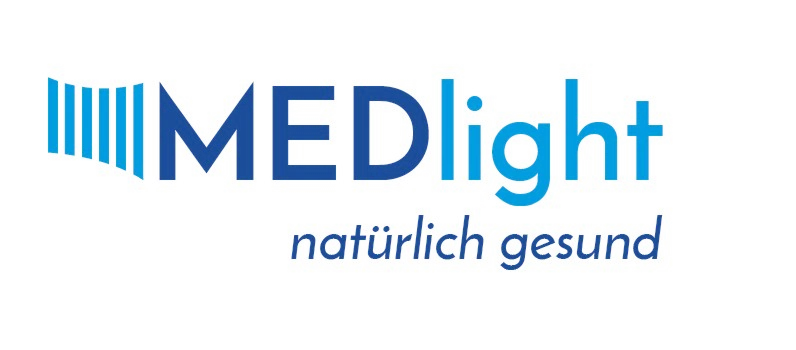FreeSurfer: Open-Source Platform for Brain Imaging Research
Context
FreeSurfer is an open-source software package originally developed for brain imaging, but over the years it has also been applied in dental and craniofacial research. The platform is designed for detailed anatomical analysis, segmentation, and 3D reconstruction. In dentistry, it is often used in academic labs for studying jawbone structure, cranial morphology, and orthodontic planning where high-resolution MRI or CT data is involved. For administrators, it is a heavier system compared to simple DICOM viewers — it requires Linux or macOS, strong processing power, and some command-line familiarity — but it delivers precise structural analysis that smaller tools cannot match.
Technical Profile (Table)
| Area | Details |
| Platform | Linux, macOS (Windows supported via WSL/VM). |
| Stack | Built in C/C++, with scripting tools (tcsh, Python). |
| Imaging | MRI, CT, CBCT datasets; specialized in neuro and craniofacial anatomy. |
| Features | Segmentation, cortical reconstruction, 3D surface modeling, morphometric analysis. |
| Dental use | Orthodontic research, jawbone and craniofacial morphology studies. |
| Integration | Exports to STL/OBJ for CAD/CAM and 3D printing. |
| Interoperability | Reads DICOM and other imaging formats; flexible conversion tools. |
| Authentication | None; runs as standalone application. |
| Security | Relies on OS-level security; local file handling. |
| License | Open-source (GPL). |
| Maintenance | Moderate; frequent updates in research community. |
Installation Guide
1. System preparation
– Use Linux (Ubuntu recommended) or macOS with at least 16 GB RAM.
– Ensure plenty of storage for MRI/CT datasets.
2. Download package
– Get the latest FreeSurfer release from the official site.
– Unpack archive and add FreeSurfer to system PATH.
3. Environment setup
– Configure environment variables (FREESURFER_HOME).
– Run setup script to initialize paths and tools.
4. Testing
– Load sample dataset with recon-all.
– Verify segmentation output and surface models.
5. Maintenance
– Update regularly with new community builds.
– Monitor system resources for heavy jobs.
Scenarios (Dental Use)
– A university orthodontics department runs FreeSurfer to study craniofacial growth patterns.
– Researchers use it to analyze CBCT scans of jawbone density before implant studies.
– Teaching labs demonstrate segmentation workflows on anonymized CT data.
Workflow (Admin View)
1. Install FreeSurfer on Linux/macOS workstation.
2. Configure environment variables.
3. Import MRI/CT/CBCT dataset.
4. Run segmentation with recon-all.
5. Export 3D models to STL/OBJ.
6. Store results in research archive or CAD/CAM pipeline.
Strengths / Weak Points
Strengths
– Research-grade accuracy in segmentation and analysis.
– Open-source, actively used in neuroscience and craniofacial studies.
– Strong community and documentation.
– Exports directly for 3D printing and CAD.
Weak Points
– Requires strong hardware and Linux/macOS environment.
– Steeper learning curve, especially with command-line.
– Not intended as a daily clinical viewer.
– Processing time can be long on large datasets.
Why It Matters
While FreeSurfer is not a typical dental clinic tool, it plays a major role in academic and research environments. Its strength lies in detailed anatomical analysis and modeling, making it useful for orthodontics, craniofacial studies, and implant research. For IT teams in universities and labs, it provides an advanced, open platform that turns raw CT or MRI data into precise 3D models — something smaller dental viewers cannot match.