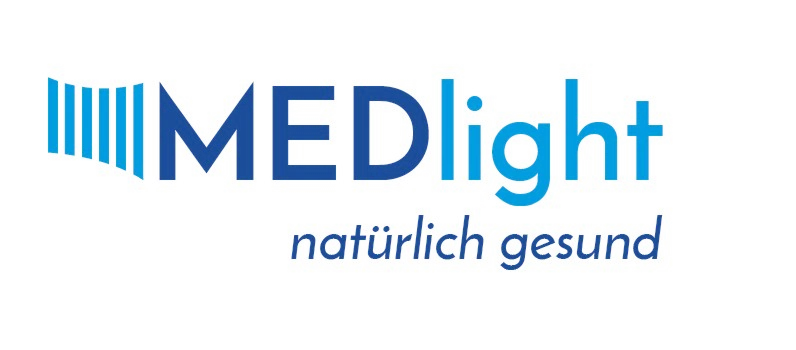CareVue Dental: Dental Practice Management Tool for Offices
Context
CareVue Dental is not a massive hospital-grade EHR. It’s a smaller system built for dental practices that just need the basics: patient charts, schedules, and treatment notes. Clinics that don’t want to deal with heavy platforms often turn to it because it’s quick to set up, runs on modest servers, and doesn’t drown users in menus they’ll never touch. For administrators, the attraction is clear — it’s easier to manage, integrates with external DICOM viewers for imaging, and keeps costs under control.
Technical Profile (Table)
| Area | Details |
| Platform | Works on Windows or Linux, depending on deployment. |
| Database | MySQL or PostgreSQL; simple to back up and restore. |
| Core modules | Patient records, appointment scheduling, dental charting, reporting. |
| Imaging | Stores references and opens external viewers like Weasis or HorliX Portable. |
| Interoperability | CSV/SQL export, limited HL7 support. |
| Authentication | Local accounts; LDAP/AD connection possible in larger setups. |
| Multi-site | Several clinics can share one database with role separation. |
| Security | HTTPS recommended; database backups can be encrypted. |
| Backup / recovery | Dumps (mysqldump, pg_dump) plus VM or server snapshots. |
| Scale | From a single-chair practice to 20–30 users in a mid-sized clinic. |
| License | Open-source (varies by release, GPL/AGPL). |
| Maintenance | Low effort: mainly DB upkeep, OS updates, backups. |
Installation Guide
1. Server prep
– Spin up a Linux (Ubuntu/Debian) or Windows Server machine.
– Install PostgreSQL or MySQL, plus Apache/Nginx if a web layer is needed.
2. Download and install
– Grab the CareVue Dental package from the project’s repository.
– Place it in /opt/carevue (Linux) or C:Program FilesCareVueDental (Windows).
3. Database setup
– Create a dedicated database and restricted user.
– Enable automated dumps for daily backups.
4. Run installer
– Launch the setup script or wizard.
– Enter DB credentials and configure storage paths.
5. Clients
– Install the desktop client on Windows/Linux workstations.
– Point them to the central server address.
6. Post-setup
– Add user accounts and assign roles.
– Link external DICOM viewer if imaging is required.
– Test backup/restore procedures.
Scenarios (Dental Use)
– A three-chair clinic runs CareVue Dental for patient files and treatment notes, with all images opened in Weasis.
– A dental school sets it up for students, using role separation to track activities.
– A small chain of practices centralizes data in one database and generates monthly reports from it.
Workflow (Admin View)
1. Prepare server/VM and database.
2. Deploy CareVue Dental on Linux or Windows.
3. Install clients and connect them to the server.
4. Add staff accounts and role definitions.
5. Configure imaging integration.
6. Schedule nightly backups and verify restores.
7. Keep one stable version archived for rollback.
Strengths / Weak Points
Strengths
– Lightweight and quick to deploy.
– Straightforward interface for dental teams.
– Easy to link with external imaging software.
– Runs fine on modest hardware.
Weak Points
– Feature set is narrower than in large EHRs.
– Community support is smaller compared to OpenEMR.
– May require tweaks for compliance in some regions.
– Few built-in integrations outside dentistry.
Why It Matters
For small or mid-sized dental practices, running a heavy hospital EHR doesn’t always make sense. CareVue Dental covers the basics without overcomplicating things. It’s easier on admins, lighter on servers, and still leaves room to plug in imaging tools where needed. In short, it’s a practical compromise: less functionality than enterprise systems, but far less overhead to keep the clinic running smoothly.