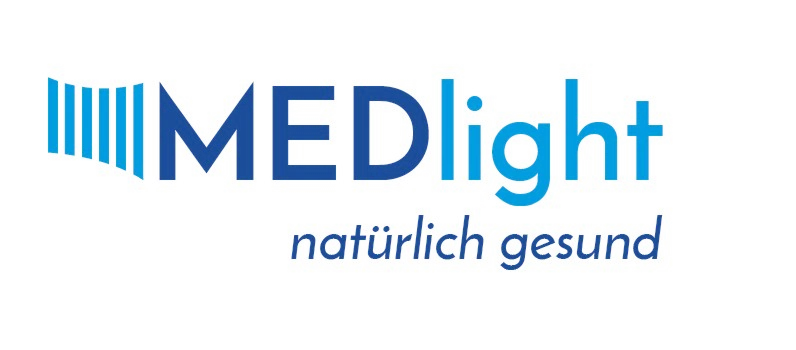CamBA(Cambridge Brain Analysis): Tool for Quantitative Medical Image Studies
Context
CamBA is a toolkit developed in Cambridge for the analysis of brain MRI. While its primary application is in neuroscience, some functions have been adapted for craniofacial research, including dental studies. It is often used for statistical analysis, morphometry, and working with large datasets. Unlike standard DICOM viewers, CamBA is more of a research environment where the emphasis is on mathematics and statistics rather than visualization. For IT administrators, this means installing scientific software, configuring libraries, and supporting research teams that work with substantial amounts of imaging data.
Technical Profile (Table)
| Area | Details |
| Platform | Linux, Windows (via Cygwin), macOS. |
| Stack | MATLAB/Octave scripts, compiled tools in C. |
| Imaging | MRI and CT datasets; supports large statistical cohorts. |
| Features | Voxel-based morphometry, statistical parametric mapping, group comparisons. |
| Dental relevance | Used in craniofacial morphology research and orthodontic studies. |
| Integration | Exports data for SPSS, R, and other analysis packages. |
| Interoperability | Reads NIfTI, Analyze, DICOM with conversion. |
| Authentication | None built-in; controlled by OS or cluster policies. |
| Security | Depends on OS and research data handling standards. |
| License | Academic license, free for non-commercial use. |
| Maintenance | Moderate; requires MATLAB/Octave updates and active scripting. |
Installation Guide
1. System prep
– Linux preferred; Windows requires Cygwin environment.
– MATLAB or GNU Octave installed.
2. Download
– Obtain CamBA from official Cambridge research repository.
– Extract package into working directory.
3. Configuration
– Add CamBA paths to MATLAB/Octave.
– Set default folders for input MRI/CT data.
4. Testing
– Run included demo datasets.
– Verify morphometric analysis pipeline works.
5. Maintenance
– Keep MATLAB/Octave updated.
– Document custom pipelines for reproducibility.
Scenarios (Dental Use)
– An orthodontic research lab uses CamBA for group studies on jaw growth patterns.
– A craniofacial team applies voxel-based morphometry to CT scans.
– A teaching program demonstrates statistical imaging analysis workflows.
Workflow (Admin View)
1. Deploy MATLAB/Octave and install CamBA scripts.
2. Configure environment paths.
3. Load anonymized CT/MRI datasets.
4. Run statistical pipelines.
5. Export results for publication or teaching.
Strengths / Weak Points
Strengths
– Designed for advanced statistical analysis.
– Free for academic and research purposes.
– Handles large datasets and group studies.
– Strong track record in neuroscience.
Weak Points
– Requires MATLAB/Octave, adding setup complexity.
– Not user-friendly for clinical staff.
– Limited visualization compared to Slicer or FreeSurfer.
– Smaller user community than mainstream imaging tools.
Why It Matters
Although CamBA is not a daily tool for dentists, it becomes relevant in research and teaching environments. Its strength lies in statistical imaging — analyzing trends across groups rather than focusing on a single scan. For IT teams, it means supporting a MATLAB-based environment, but the payoff is access to powerful tools for craniofacial studies and orthodontic research.