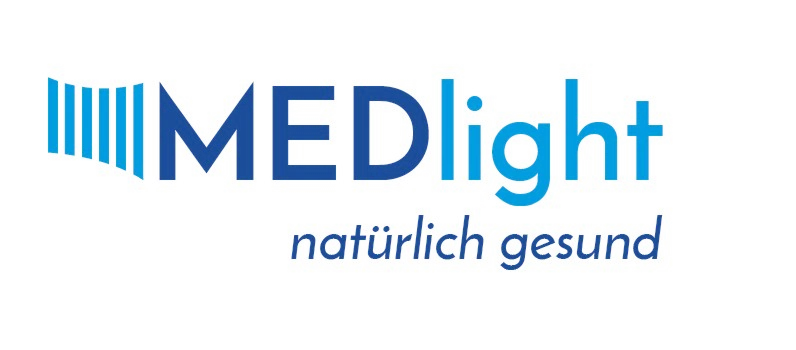BioCAD Dental: Professional CAD Tool for Dental Labs
Context
BioCAD Dental is part of the broader BioCAD framework, which was originally developed for biomedical engineering and later adapted for dental applications. The dental edition focuses on 3D modeling and simulation tasks such as prosthetic design, anatomical visualization, and pre-surgical planning. Unlike many commercial platforms, BioCAD Dental is open and research-oriented, making it especially valuable in universities, teaching hospitals, and R&D labs where customization and transparency matter as much as functionality.
It is not a turnkey chairside solution — instead, it provides a flexible toolkit that can be integrated into digital workflows, often as a bridge between raw scan data and production-ready CAD/CAM systems. Administrators often deploy it in controlled lab environments, where students and researchers can experiment with modeling without licensing constraints.
Technical Profile (Table)
| Area | Details |
| Platforms | Windows, Linux |
| Backend | C++/Python with biomedical CAD libraries |
| Dental scope | Prosthetic modeling, anatomical visualization, case simulation |
| Inputs | STL, OBJ, PLY, CT/CBCT-derived meshes |
| Outputs | STL/OBJ for CAM, image exports for documentation |
| Functions | Mesh editing, surface reconstruction, margin line definition, simulation |
| Networking | Local execution; integration possible with lab servers |
| Security | Local storage; OS-level security applies |
| Licensing | Open-source or academic license depending on build |
| Maintenance | Requires updates to libraries and Python environment |
| Typical users | Universities, research centers, teaching hospitals |
Scenarios (Dental Use)
– A university lab uses BioCAD Dental to train students on prosthetic design workflows without relying on commercial suites.
– A research team applies the software to simulate bone-implant interactions using CT-derived meshes.
– A teaching hospital integrates it into coursework, letting students practice mesh editing and basic design tasks before working with clinical-grade CAD/CAM.
Workflow (Admin View)
1. Install BioCAD Dental on Linux or Windows workstations with sufficient GPU resources.
2. Load meshes from intraoral or CBCT scans in STL/OBJ/PLY format.
3. Provide training on mesh cleanup and modeling functions.
4. Configure shared drives for collaborative work in labs.
5. Maintain the environment by updating libraries and checking compatibility with new Python/C++ builds.
Strengths / Weak Points
**Strengths**
– Free or academic-licensed; ideal for teaching and research.
– Flexible, scriptable, and open for custom workflows.
– Supports multiple mesh and imaging formats.
– Encourages experimentation and adaptation in academic contexts.
**Weak Points**
– Not certified for clinical production use.
– Interface less polished than commercial platforms.
– Requires technical skill for deployment and effective use.
– No direct DICOM handling — preprocessing needed elsewhere.
Why It Matters
BioCAD Dental is not about polished user interfaces or chairside speed — it is about flexibility, openness, and education. For research labs and teaching institutions, it offers the ability to explore digital dentistry at low cost, adapt workflows, and prepare students for more advanced systems. For administrators, the trade-off is extra technical work, but in return, they gain a customizable and sustainable tool for academic and experimental use.