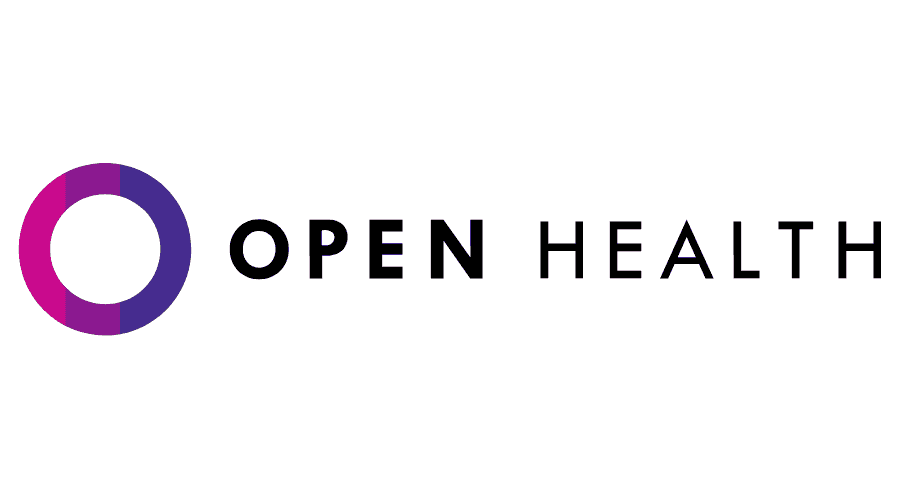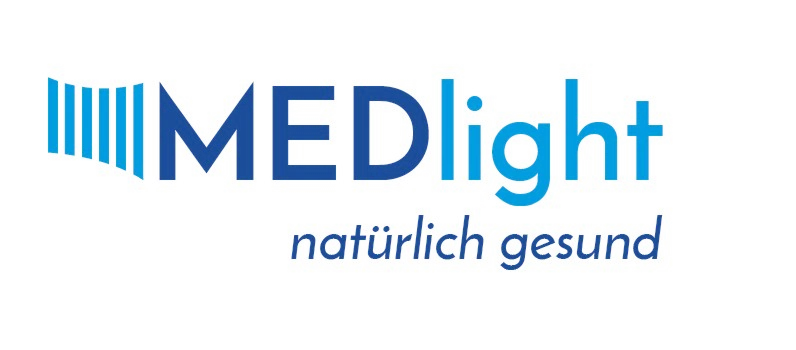OpenHealth Dental
Context
OpenHealth Dental is an open-source module that extends the larger OpenHealth ecosystem into dentistry. It doesn’t try to be a one-stop CAD/CAM platform — its focus is on patient records: dental charts, procedure notes, and follow-up logs, all stored in the same system as medical data.
The idea is straightforward: keep everything in one place so clinicians don’t juggle separate systems. For hospitals and clinics already using OpenHealth, the dental side is a natural addition. It’s often picked up by teaching hospitals, NGOs, or community clinics where budgets are thin but having unified records is essential. Admins tend to like that it runs on standard web infrastructure and can be customized without vendor lock-in.
Technical Profile (Table)
| Area | Details |
| Platforms | Web-based, runs in browsers (Windows, Linux, macOS) |
| Backend | Relational database (PostgreSQL or MySQL) |
| Dental scope | Patient charting, notes, prescriptions, treatment history |
| Inputs | Manual data entry; can import legacy CSV or similar files |
| Outputs | Reports, summaries, printable charts |
| Networking | Client–server model; multi-site sync supported |
| Security | Role-based permissions, audit logs, TLS if configured |
| Licensing | Open-source (GPL/AGPL builds exist) |
| Maintenance | Database backups, server updates, module patching |
| Typical users | Community clinics, NGOs, teaching hospitals, health networks |
Scenarios (Dental Use)
– A university clinic uses it to teach students how dental and medical charting can coexist in one record.
– A regional health program rolls it out across multiple clinics, replacing siloed systems with a shared database.
– An NGO-led dental camp runs it on local servers, syncing later when internet is available.
Workflow (Admin View)
1. Install OpenHealth server with PostgreSQL/MySQL.
2. Activate dental module and adjust forms to local workflow.
3. Set up role-based accounts for dental staff.
4. Deploy browser access on desktops and lab stations.
5. Schedule backups and verify audit logs.
6. Apply patches as server and module updates are released.
Strengths / Weak Points
**Strengths**
– Open-source, no license fees.
– Medical and dental records in one system.
– Works in standard browsers, no special client needed.
– Flexible forms and workflows.
**Weak Points**
– Lacks CAD/CAM or advanced imaging features.
– User interface is less polished than commercial suites.
– Compliance (HIPAA, GDPR) depends on admin setup.
– Requires IT support for database and server management.
Why It Matters
OpenHealth Dental is less about bells and whistles and more about integration. It gives clinics and teaching hospitals a way to unify medical and dental records, keeping costs low and avoiding vendor lock-in. For administrators, it shifts responsibility toward in-house IT, but the upside is full control over data and workflows — something commercial vendors rarely allow.