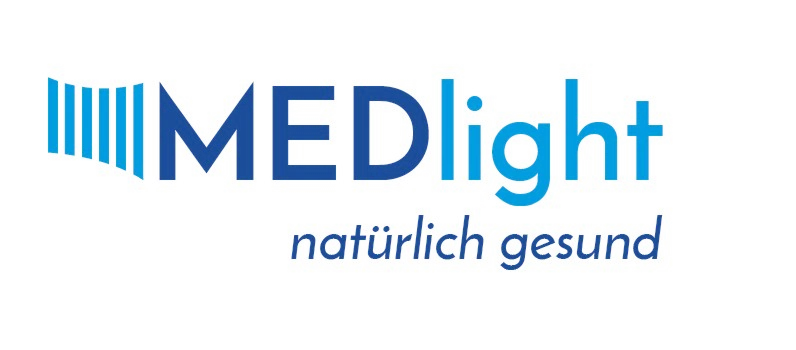OpenVista Dental
Context
OpenVista Dental is an adaptation of the broader OpenVista EHR platform, itself a community-driven fork of the U.S. Department of Veterans Affairs VistA system. The dental extension keeps the same backbone but introduces workflows for oral health: charting, treatment notes, prescriptions, and integration with the general medical record.
The philosophy is familiar — keep data unified across all specialties. Instead of a dentist running one program and physicians running another, OpenVista aims to provide a single environment where both sides see the same patient record. That approach is particularly attractive in teaching hospitals, community health networks, and public-sector projects where fragmented systems create unnecessary silos.
Technical Profile (Table)
| Area | Details |
| Platforms | Primarily Linux servers; thin clients on Windows/macOS/Linux |
| Backend | MUMPS/GT.M database, same as core VistA |
| Dental focus | Charting, procedures, clinical notes, prescriptions |
| Inputs | Manual entry; imaging and scans linked through integrations |
| Outputs | Reports, patient summaries, printable treatment charts |
| Networking | Client–server model; supports multi-site hospital networks |
| Security | Role-based controls, audit trails; HIPAA-ready if configured correctly |
| Licensing | Open-source (GPL), community maintained |
| Maintenance | Requires database expertise (MUMPS), regular patches |
| Typical users | Government hospitals, teaching facilities, NGOs with IT capacity |
Scenarios (Dental Use)
– A public hospital integrates dental records into the same OpenVista system already used for general medicine, creating a single patient file.
– A teaching clinic runs the dental module so students can practice recording treatments within a real EHR environment.
– A regional health authority deploys it across multiple facilities to standardize records without paying vendor license fees.
Workflow (Admin View)
1. Install OpenVista server (Linux + MUMPS database).
2. Activate dental module alongside existing medical modules.
3. Configure user roles for dental staff, ensuring separation of permissions.
4. Deploy client software across desktops in clinics and teaching labs.
5. Integrate with imaging systems where possible (radiographs, scans linked as external records).
6. Maintain and patch regularly, with database backups and security checks.
Strengths / Weak Points
**Strengths**
– Open-source, community-backed, no license fees.
– Proven backbone (based on VistA) with long history in healthcare.
– Unified patient records across medicine and dentistry.
– Scalable for large institutions and multi-site deployments.
**Weak Points**
– Interface feels dated compared to modern commercial suites.
– Requires specialized knowledge (MUMPS database skills).
– Imaging and CAD integration limited without custom development.
– Rollouts can be complex for smaller clinics with limited IT staff.
Why It Matters
OpenVista Dental offers something unique: a dental record system tied into a full-scale hospital EHR with decades of real-world use behind it. For administrators, the learning curve is real — maintaining MUMPS databases and managing large deployments isn’t trivial — but the payoff is a unified, cost-free solution that avoids the silos of proprietary platforms. In teaching hospitals and public health networks, that balance of openness and integration makes OpenVista Dental a practical, if technically demanding, choice.