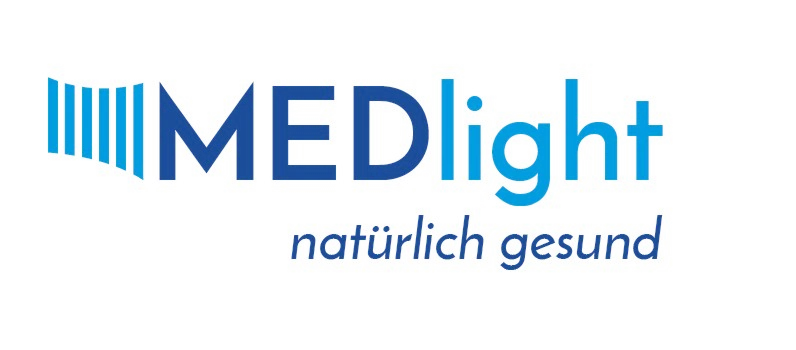OpenClinic Dental
Context
OpenClinic Dental grew out of the wider OpenClinic project but took a different route: it focuses almost entirely on dental workflows. Instead of carrying hospital-level baggage, this version narrows down to patient files, appointments, and chairside charting. It’s open-source, so nothing is hidden behind vendor locks. That makes it attractive for clinics that want independence and don’t mind handling some setup on their own. Admins often see it as a middle ground — lighter than a full medical EHR but more structured than small one-off forks.
Technical Profile (Table)
| Area | Details |
| Platform | Runs on Linux or Windows, accessed through any browser. |
| Stack | Java/Tomcat application with PostgreSQL or MySQL database. |
| Modules | Patient records, appointment calendar, dental charts, treatment notes, basic billing. |
| Imaging | Connects to external PACS/DICOM viewers such as Weasis or HorliX. |
| Standards | Limited HL7, CSV/SQL export, XML reporting. |
| Authentication | Local accounts; LDAP/AD can be linked in larger setups. |
| Multi-site | One server can handle multiple clinics; roles define separation. |
| Security | HTTPS, role-based access, encrypted backups. |
| Backup / recovery | DB dumps (pg_dump/mysqldump) and VM snapshots. |
| Scale | Works fine for single clinics up to mid-sized teaching environments. |
| License | Open-source (GPL/AGPL). |
| Maintenance | Needs attention to Java/Tomcat patches, plus regular DB care. |
Installation Guide
1. Server prep
– Set up a Linux server (Ubuntu/Debian) or Windows Server with Java.
– Install PostgreSQL or MySQL.
2. Get and deploy
– Download the latest OpenClinic Dental release.
– Drop the .war file into Tomcat’s webapps directory.
3. Database init
– Create a schema and user with limited rights.
– Run the init scripts included in the package.
4. First launch
– Start Tomcat and go to http://:8080/openclinic.
– Walk through setup: DB details, site name, admin user.
5. After setup
– Add dentists, assistants, and fee schedules.
– Configure imaging paths and register external DICOM viewer.
6. Ongoing care
– Schedule nightly DB dumps and store encrypted copies.
– Patch OS, Java, and Tomcat regularly.
– Check audit logs and verify backups by restoring them.
Scenarios (Dental Use)
– A small private clinic runs OpenClinic Dental for appointments and treatment notes, while radiographs open in Weasis.
– A university clinic uses it in labs, giving each class its own roles to keep records separate.
– A multi-location practice shares one central database, using reporting to monitor activity across branches.
Workflow (Admin View)
1. Prepare a server or VM with Java and DB.
2. Deploy .war package in Tomcat.
3. Initialize schema, run migration scripts.
4. Create roles and user accounts.
5. Add forms and procedure codes.
6. Connect DICOM viewer.
7. Automate backups and test recovery.
8. Monitor logs, patch software.
Strengths / Weak Points
Strengths
– Open-source, no vendor lock-in.
– Focused on dentistry, not bloated.
– Easy to extend with SQL or forms.
– Plays well with external PACS and imaging tools.
Weak Points
– Needs Java/Tomcat skills to maintain.
– Smaller community compared to OpenEMR.
– Limited built-in standards support.
– Compliance features vary, require manual setup.
Why It Matters
OpenClinic Dental fills a niche: not too heavy, not too barebones. For IT teams in dental networks, it’s a way to keep control over infrastructure and data without dragging in oversized hospital software. It does require some admin effort — mostly Java and database maintenance — but in return, the clinic gets a transparent system that can be adapted over time instead of dictated by a vendor.